Quick overview
IPTV Smarters is a polished, user-focused media player and frontend used by millions to access live TV, on-demand libraries, and catch-up content via playlists or provider integrations. This guide explains what it does, how to set it up safely, why many streamers prefer iptv smarters in 2025, and practical solutions to the most common issues.
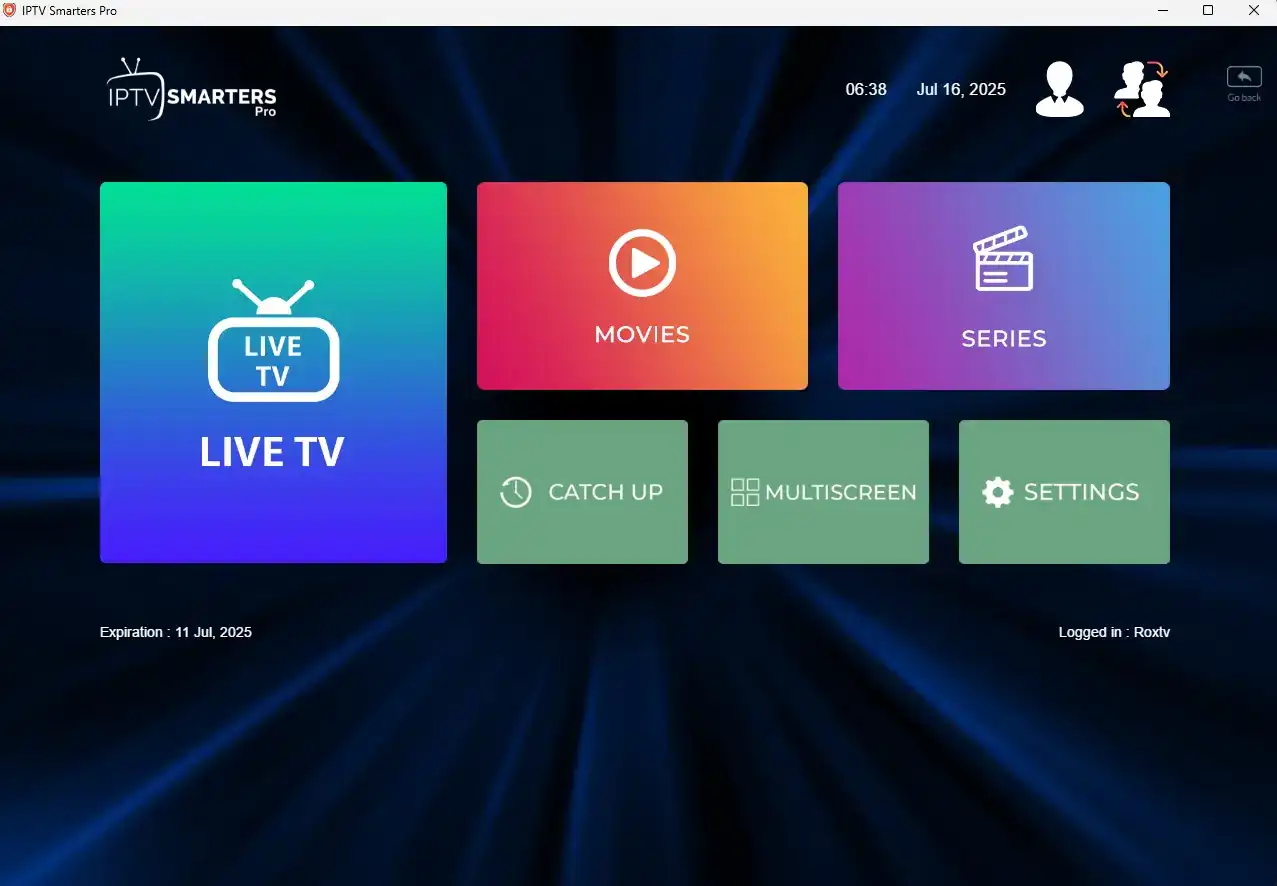
What IPTV Smarters actually is
IPTV Smarters functions as a frontend application — it does not host channels itself. Instead, it plays playlists, authenticated server streams, and provider feeds that you add to the app. The appeal of iptv smarters is its balance between a clean user interface, advanced IPTV features (EPG, catch-up, multi-user), and cross-device availability: Android, iOS, Windows, macOS, and many Smart TV platforms.
Core features that matter
- Live TV playback with channel categories and favorites
- EPG (Electronic Program Guide) and program search
- On-demand content & series management
- Multi-profile support and parental controls
- Subtitle support, external player integration and custom bitrate controls
Why users prefer it in 2025
Even with many streaming options available, iptv smarters stands out for several practical reasons. First, it is optimized specifically for IPTV workflows rather than generic media playback. Second, it supports frequent updates and modern authentication methods so providers can integrate reliably. Third, its UI is simple enough for non-technical users yet flexible for power users who manage multiple playlists.

How to set up IPTV Smarters step by step
Follow this straightforward setup to avoid common mistakes. Each step is written to be copy-paste ready so you can follow without searching elsewhere.
- Download & install: Get the app from your official store for the device (Google Play, App Store, or vendor store for smart TVs).
- Get your credentials: Your IPTV provider will give you either a username/password or a playlist/portal URL. Keep these secure.
- Create a profile: Open the app, choose 'Add New User' (or similar), and enter the provided credentials or playlist URL.
- Load EPG: After login, enable or import EPG if the provider supplied one — this populates schedules and search results.
- Adjust quality: Set default bitrate and buffering settings according to your network speed. Prefer wired Ethernet or a strong 5GHz Wi-Fi for HD/4K.
Recommended settings
- Enable hardware acceleration on capable devices.
- Use a 10+ Mbps connection for stable HD streams; 25+ Mbps for multiple 4K streams.
- Activate cache or local buffering if you experience micro-stutters.
Troubleshooting common problems
The table below maps frequent issues to quick, tested fixes so you can resolve problems in minutes.
| Symptom | Likely cause | Quick fix |
|---|---|---|
| No channels appear | Wrong playlist URL, expired credentials, or provider server down | Confirm URL/credentials with provider; test playlist in VLC or another player; try different DNS |
| Constant buffering | Insufficient bandwidth or overloaded server | Lower stream quality, switch to wired Ethernet, or use a different provider server |
| EPG missing or wrong times | Incorrect EPG mapping or timezone mismatch | Reload EPG, check timezone settings, or ask provider for correct EPG URL |
| App crashes on launch | Device compatibility or outdated app | Update the app and OS; clear cache or reinstall |
Security, legality and best practices
Two short but crucial points: the app itself is a playback tool — legality depends on the content source. Always use licensed provider services and don't share credentials publicly. Follow these best practices for secure usage:
- Use unique credentials per user/device.
- Prefer providers that offer HTTPS endpoints and token authentication.
- Keep your device OS and app updated to patch vulnerabilities.
- If privacy is a concern, use a reputable VPN that allows streaming (check provider terms).
Comparing IPTV Smarters with alternatives
Many generic players exist, but few match the IPTV-centric feature set. Alternatives may lack EPG, multi-profile support, or catch-up features. If you manage multiple paywalls or playlists, iptv smarters often reduces setup time and improves end-user satisfaction. If you run a service, integrating with the app can lower support tickets and improve retention.
How streamiptv.ca integrates (recommended setup)
If you use a trusted IPTV provider like streamiptv.ca (example provider), the recommended workflow is:
- Obtain a provider portal URL and EPG from the provider.
- Create separate user profiles per household device.
- Schedule periodic EPG refreshes and monitor server health.
Using a reliable provider reduces buffering, ensures proper EPG, and simplifies customer support.

Advanced tips & pro tricks
- Use an external player (if supported) for better codec support or subtitles.
- Pin critical channels to top positions to reduce navigation time for viewers.
- Archive important playlists or create backups of settings before major updates.
- Test streams with a wired laptop using VLC to validate provider health before blaming the app.
Conclusion — is it worth it?
For users who need a dedicated, robust IPTV frontend in 2025, iptv smarters is often the best compromise between usability and professional features. It solves common problems like disorganized playlists, missing EPG, and inconsistent device support. Pair it with a trusted provider and a solid network, and you get reliable streaming with minimal fuss.
FAQ
What devices support IPTV Smarters?
Most modern platforms: Android phones and TV boxes, iOS devices, Fire TV, Windows, macOS, Apple TV, and many smart TVs. Always check the provider store listing for compatibility notes.
Is IPTV Smarters legal to use?
The application itself is legal — it’s a player. Legality depends on the streams you play. Only connect licensed providers and respect copyrights in your region.
How to stop buffering?
Use wired Ethernet for critical streams, lower the playback bitrate in settings, close background apps that consume bandwidth, and test different provider servers. If multiple devices are streaming simultaneously, ensure your internet plan supports the combined bitrate.
Can I use multiple accounts/profiles?
Yes. The app supports multiple profiles so each household member can keep favorites, watch history, and parental controls separate.
What if EPG times are wrong?
Check timezone settings in the app and the provider EPG mapping. If the problem persists, request the correct EPG feed from your provider; many issues are caused by mismatched channels between playlist and EPG entries.

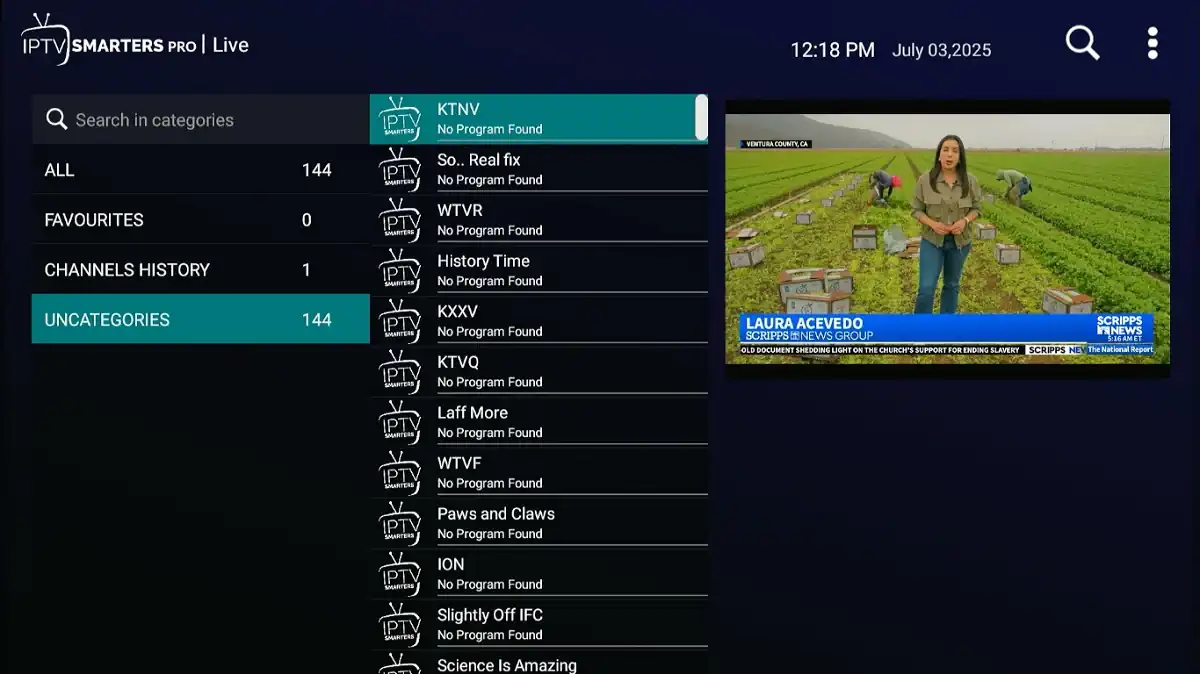






Comments (0)