Streaming in Canada has evolved rapidly, and the IPTV Firestick remains one of the most popular ways to enjoy live TV, movies, and sports in 2025. This complete guide explains how to install IPTV on Amazon Firestick, configure apps, solve common issues, and why StreamIPTV.ca is the best solution for Canadians seeking a reliable service.
Why Use IPTV Firestick in 2025?
- Affordable compared to cable TV.
- Access to thousands of channels worldwide.
- Supports HD, 4K, and even 8K streaming.
- Perfect for Canadian users thanks to compatibility with Firestick devices sold locally.
Requirements Before You Begin
To set up IPTV Firestick, ensure you have:
| Requirement | Details |
|---|---|
| Amazon Firestick | Firestick Lite, Firestick 4K, Firestick Max, or Fire TV Cube. |
| Stable Internet | At least 20 Mbps recommended for HD and 50 Mbps for 4K. |
| Downloader App | Free app available in Amazon Appstore. |
| Active IPTV Subscription | Best option: StreamIPTV.ca. |
Step-by-Step Installation Guide :
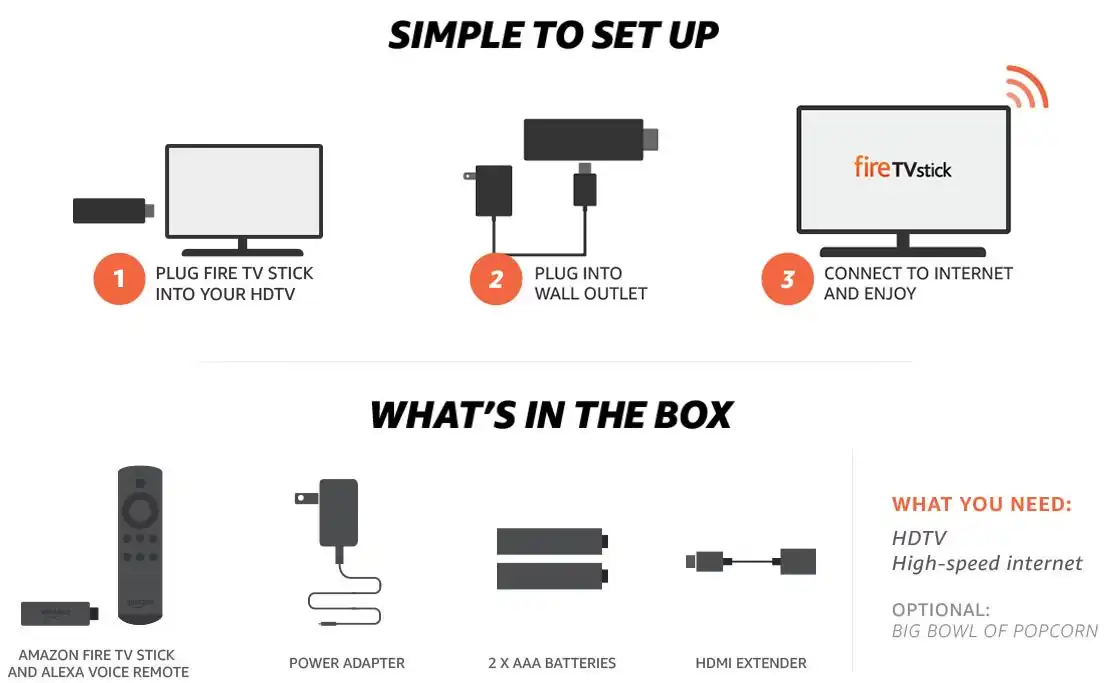
Step 1: Install Downloader App
- From Firestick Home, select Find then Search.
- Type Downloader and select it.
- Click Download to install the app.
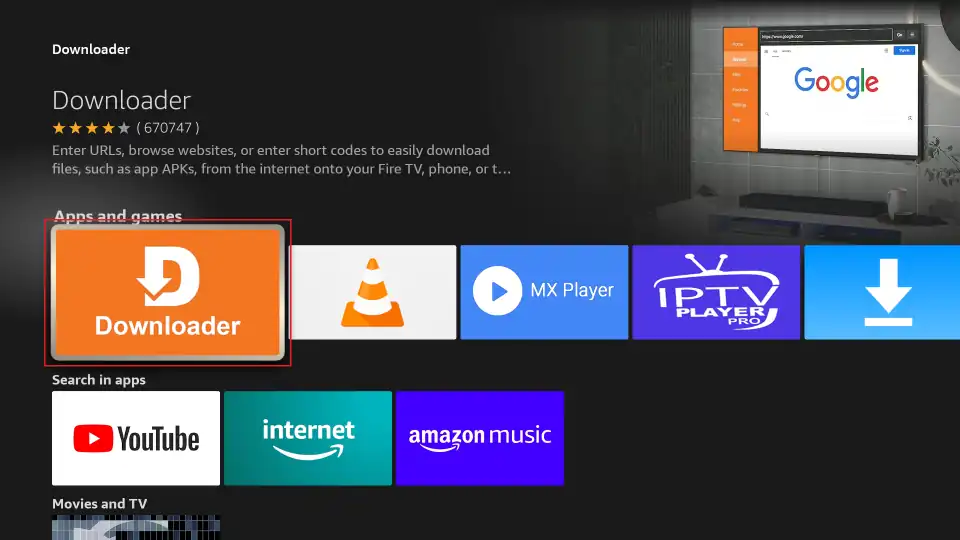
Step 2: Enable Side-Loading
- Go to Settings > My Fire TV.
- Choose Developer Options.
- Select Install Unknown Apps.
- Turn ON for Downloader.
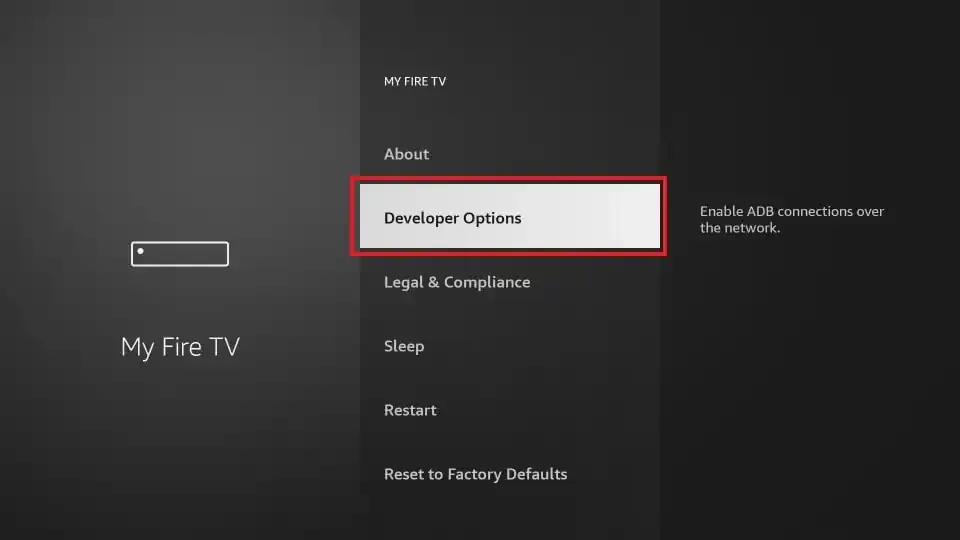
( If you don't understand this step , go here : Fire TV Stick: How to Sideload Apps )
Step 3: Download IPTV Smarters App
- Open Downloader app.
- Click Allow and then OK.
- Enter this URL:
https://www.iptvsmarters.com/smarters.apk - Wait for the file to download and click Install.
- Click Done and return to Home.
Step 4: Configure IPTV Smarters
- Open IPTV Smarters.
- Select Login with Xtream Codes API.
- Enter your credentials provided by StreamIPTV.ca.
- Click Login to access your channels.
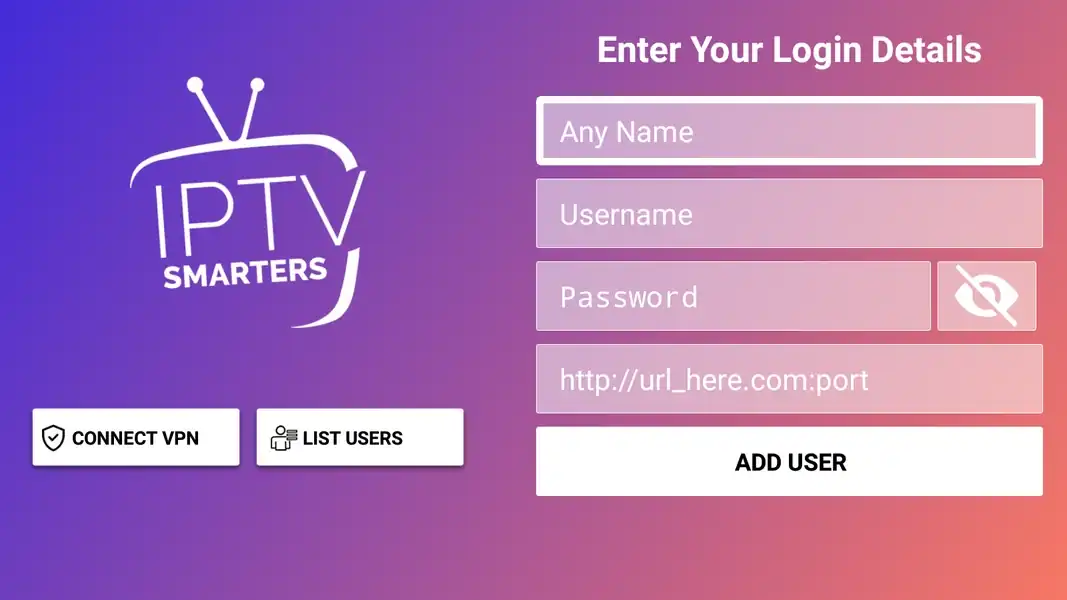
Troubleshooting Common Issues
- Buffering: Check your Internet speed and restart Firestick.
- App not opening: Clear cache under Settings > Applications.
- Invalid login: Ensure your subscription with StreamIPTV.ca is active.
Why StreamIPTV.ca Is the Best Choice
While many services exist, StreamIPTV.ca offers optimized servers for Canadian users, 24/7 support, and a vast library of HD/4K channels. It is fully compatible with IPTV Firestick and regularly updated for 2025.
Alternative Apps for Firestick
If you prefer alternatives, here are some options:
| App | Features |
|---|---|
| TiviMate | Modern interface, multiple playlist support. |
| Perfect Player | Lightweight and easy to use. |
| XCIPTV Player | Customizable and stable. |
Conclusion
Installing IPTV Firestick in Canada 2025 is simple and rewarding when following this guide. From setup to troubleshooting, everything is covered here. For a smooth and reliable experience, always use StreamIPTV.ca as your IPTV provider.
FAQ: IPTV Firestick Canada 2025
Q1: Is IPTV Firestick legal in Canada?
Yes, using IPTV apps like IPTV Smarters is legal, but you must subscribe to a licensed provider such as StreamIPTV.ca.
Q2: Can I use IPTV Firestick without Internet?
No, a stable Internet connection is mandatory. At least 20 Mbps is needed for smooth playback.
Q3: What Firestick version is best for IPTV?
The Firestick 4K Max is recommended for Canadians thanks to its faster processor and Wi-Fi 6 support.
Q4: Does StreamIPTV.ca support multiple devices?
Yes, you can use one subscription across Firestick, Android, iOS, and Smart TVs.
Q5: How do I fix buffering issues?
Reduce other devices on the same Wi-Fi, use Ethernet if possible, or switch to a higher Internet plan.







Comments (0)