Quickly scan the major sections. Click to jump straight to the paragraph.
For Android users in Canada looking for a flexible and powerful way to stream, the XCIPTV Player app is one of the best options available. Designed with an intuitive interface and compatibility for multiple IPTV services, it allows you to watch live channels, movies, and sports with ease. In this guide, we’ll walk you through the installation and setup of XCIPTV Player in 2025, and show you why StreamIPTV.ca remains the top provider for hassle-free access.
What Is XCIPTV Player?
XCIPTV Player is an IPTV application built specifically for Android devices. It is widely used because of its:
- Clean and user-friendly design.
- Built-in support for multiple IPTV playlists.
- Compatibility with electronic program guides (EPG).
- Playback support for both live and on-demand content.
Step-by-Step Guide to Install XCIPTV Player (2025)
Follow these steps to get XCIPTV Player running on your Android smartphone, tablet, or TV box.
1. Open Google Play Store
Unlock your Android device and go directly to the Google Play Store. Make sure you are signed in with your Google account.
2. Search for XCIPTV Player
In the search bar, type XCIPTV Player. You’ll find the official app developed by OTTRUN. Tap on it to open the details page.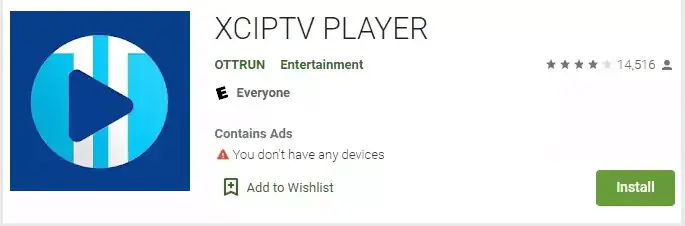 3. Install the Application
3. Install the Application
Click Install and wait for the download to finish. Depending on your internet speed, this usually takes less than a minute.
4. Launch the App
Once installed, tap Open to launch XCIPTV Player. The app will load and ask you to provide your service login credentials.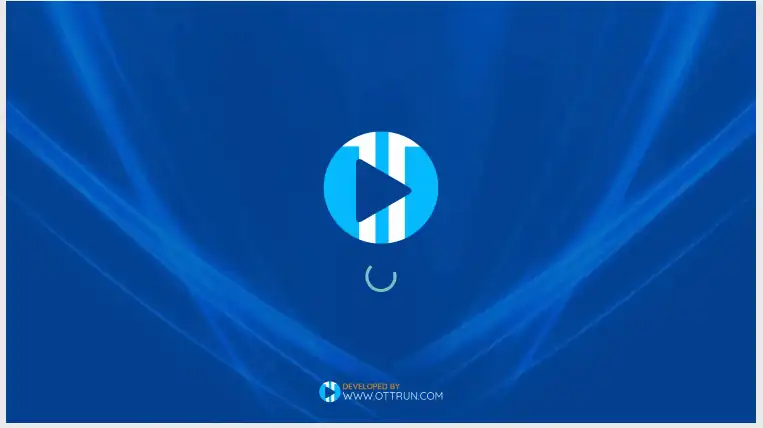 5. Enter IPTV Credentials
5. Enter IPTV Credentials
At this stage, you’ll need to enter the username, password, and portal URL given by your IPTV provider. Customers of StreamIPTV.ca receive these details immediately after subscription activation.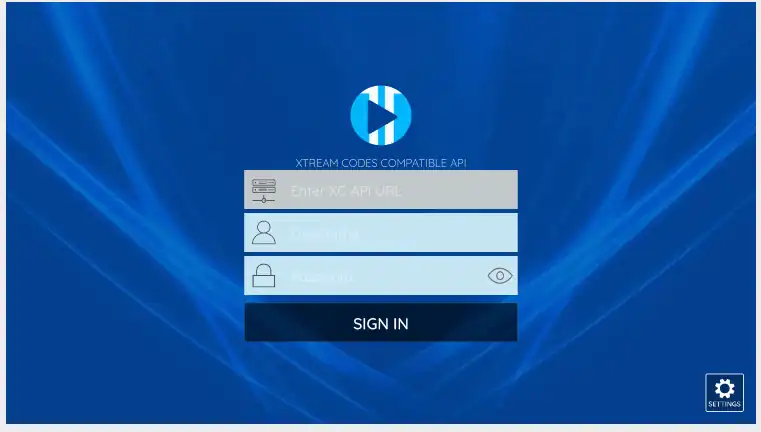 6. Enjoy Streaming
6. Enjoy Streaming
Once logged in, you’ll have access to live TV, video on demand, and catch-up features. The interface is divided into sections, making navigation simple and quick.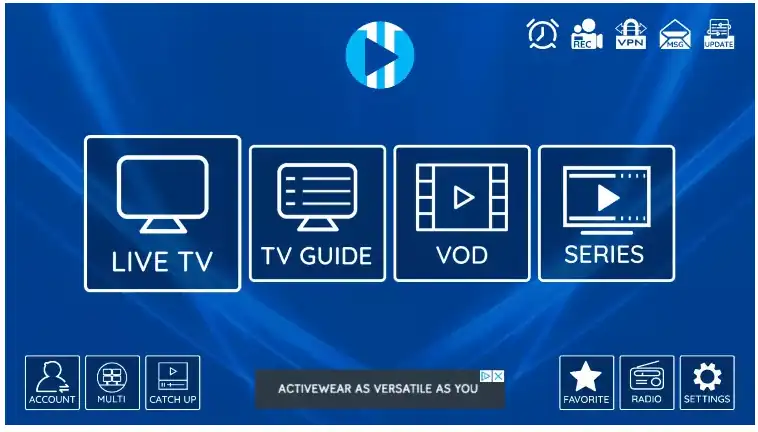 Why Choose XCIPTV Player on Android?
Why Choose XCIPTV Player on Android?
Android users appreciate XCIPTV Player for its reliability and advanced features, such as:
- Multiple playlist management.
- Built-in EPG for scheduling and planning.
- High-quality streaming with minimal buffering.
- Customizable layout and parental control options.
Why Pair XCIPTV Player with StreamIPTV.ca?
While XCIPTV Player is only the application, you still need a quality IPTV service provider to make it work. That’s where StreamIPTV.ca comes in. By pairing XCIPTV Player with StreamIPTV.ca, you’ll get:
- Access to over 10,000 channels worldwide.
- Full sports coverage including NHL, NBA, NFL, EPL, and UFC.
- Family-friendly content and kids’ programming.
- Responsive Canadian-based support team.
FAQ About XCIPTV Player
Is XCIPTV Player free to use?
Yes, the app itself is free on Google Play Store. However, you need a subscription with a provider like StreamIPTV.ca to access content.
Does XCIPTV Player work on Android TV?
Yes. XCIPTV Player is compatible with smartphones, tablets, and Android TV boxes, making it versatile across devices.
Do I need high internet speed for XCIPTV Player?
For smooth HD streaming, a minimum of 15 Mbps is recommended. For 4K, 25 Mbps or more is ideal.
Is XCIPTV Player safe?
Yes, the app is available through the official Google Play Store, ensuring it meets Google’s safety and performance standards.
Quick summary (the essentials)
- Choose a reliable IPTV app based on your device (Smart TV, Fire TV, Android/Google TV, mobile).
- To reduce buffering: test Ethernet, check router/Wi-Fi, adjust buffer in the app, note the exact time of the issue.
- If you contact support: device + app + error + timestamp = faster resolution.
Quick guides by city & use case
Speed up your search with helpful tags (also useful for internal linking).








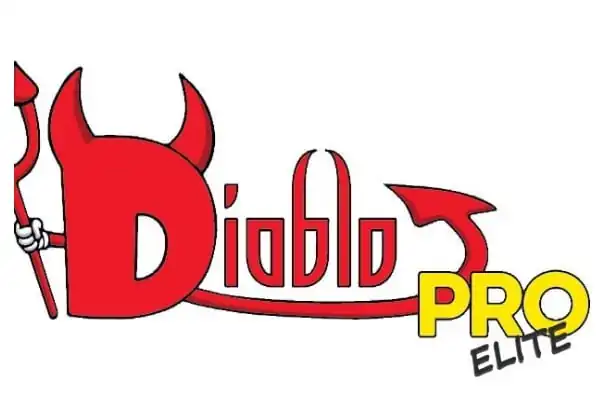

Comments (0)